Google released a new HTTPS Report in Search Console. This report will help users have a better understanding of their HTTPS pages and how they are handled on Search. You can also use the report to see what issues are preventing the pages from being served as HTTPS.
The Page Experience Report
The new HTTPS Report comes after Google introduced the Page Experience Report last year. This report was designed to help website owners understand any issues that caused Google to give a poor evaluation of the page experience.
A page experience is a group of factors that are measured to determine the kind of experience the user has with a web page. This goes beyond the information provided to include loading performance, visual stability, and how interactive it is. The page experience also includes HTTPS, which enhances the security of users on the internet.
What the HTTPS Report Does
The HTTPS Report shows how many of the URLs on your site have been indexed as HTTP vs. HTTPS. HTTPS is preferred because it protects the users and their privacy. If your site has a separate HTTP and HTTPS address, Google will index the HTTPS version if possible.
If your site has both addresses, the Search Console will report the reasons why the HTTPS address wasn’t able to be indexed. Your goal is to not have any HTTP addresses in the report, which would imply that all pages are indexed as HTTPS.
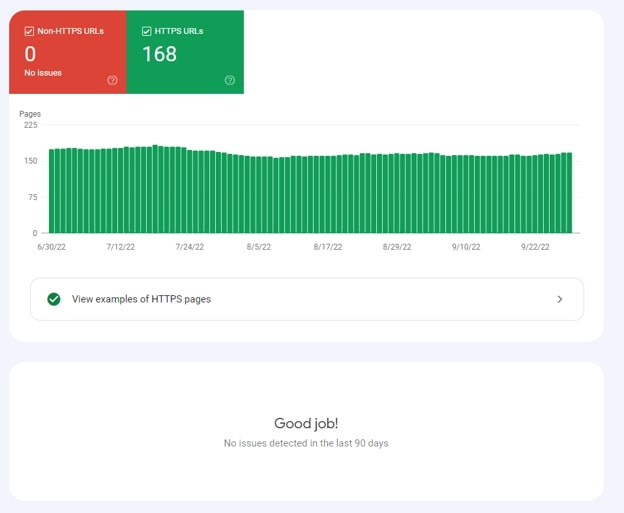
Why Your Website Is Appearing As Not Secure
When a user gets an error that says, “site not secure,” it means that it doesn’t have a secure sockets layer certification or SSL certification. It is a type of security the internet uses to protect the site and sensitive information like names, addresses, and payment information.
Besides a warning message, the URL may also have a red triangle beside it. When users see either of these indications, they will usually back out of the page.
Your web hosting company should provide a free SSL Certificate for your website. The other cause is an unsecured element, which comes from an HTTP source. You will need to replace it with an HTTPS source.
Potential Errors with HTTPS Report
The HTTPS Report will provide a list of errors, which will let you know why it found a problem with your HTTPS page.
- HTTP marked with canonical tag
- HTTPS has an invalid certificate
- Sitemap points to HTTP
- HTTPS has redirect
- HTTPS not evaluated
- Other issues
Each issue must be fixed for Google to read and index the HTTPS page. It may take a while for Google to crawl the new URL and index it after it has been repaired.
Having an HTTPS site has become more critical to establishing a strong online presence. If you don’t have an HTTPS site, you need to make the transition. If you have issues with your HTTPS site, you need to get them fixed to allow Google to index them and recognize your site as a safe and secure option for visitors.

